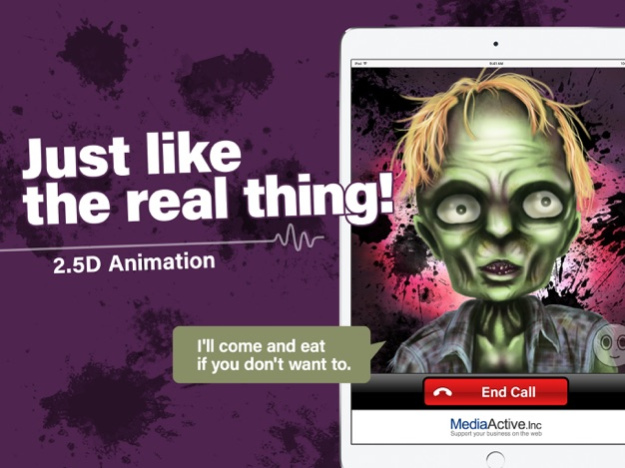Ghost Call DX 4.1.23
Continue to app
Free Version
Publisher Description
Most popular in Japan! Over 24 million downloads!
From "Ghost call" series of earliest child-rearing support apps,
"Ghost call DX" is now available!
It's focusing on foreign characters and 2.5D animation!
The popular characters' voices rotate through 3 patterns, so you'll never get bored with them!
≪ 3 patterns of characters ≫
Red Demon... The "Red Demon" with powerful 2.5D motion!
If you don't do what he says, he will put you in a spicy hot pot!
Zombie ... A zombie who is too hungry and will eat for you.
Wolf man... He hates baths and itches all over his body!
Let's take a bath so we don't end up like the wolf man!
Witch ... Her teeth are tattered and look scary! You may learn the importance of brushing your teeth.
Dracula... They take turns going around the houses of children who don't sleep.
≪ Other popular calls ≫
Cat ... He'll praise you when you clean up after yourself!
Santa Claus ... He'll tell you a story to be a good boy/girl!
If you have any questions about the app or instructions, please contact us at (ghostcalldx-ios@media-active.co.jp).
Ghost Call DX Service Page
https://ghostcalldx.com
Apr 16, 2024
Version 4.1.23
Minor fixes.
About Ghost Call DX
Ghost Call DX is a free app for iOS published in the Kids list of apps, part of Education.
The company that develops Ghost Call DX is MediaActive Inc.. The latest version released by its developer is 4.1.23.
To install Ghost Call DX on your iOS device, just click the green Continue To App button above to start the installation process. The app is listed on our website since 2024-04-16 and was downloaded 0 times. We have already checked if the download link is safe, however for your own protection we recommend that you scan the downloaded app with your antivirus. Your antivirus may detect the Ghost Call DX as malware if the download link is broken.
How to install Ghost Call DX on your iOS device:
- Click on the Continue To App button on our website. This will redirect you to the App Store.
- Once the Ghost Call DX is shown in the iTunes listing of your iOS device, you can start its download and installation. Tap on the GET button to the right of the app to start downloading it.
- If you are not logged-in the iOS appstore app, you'll be prompted for your your Apple ID and/or password.
- After Ghost Call DX is downloaded, you'll see an INSTALL button to the right. Tap on it to start the actual installation of the iOS app.
- Once installation is finished you can tap on the OPEN button to start it. Its icon will also be added to your device home screen.